The theme provides options to change the colors of all the main elements, so you can very easily build your custom skin. Here are some examples of different skins that you can create with the theme options only:


[bgsection pex_attr_style=”section-light” pex_attr_bgcolor=”f7f7f7″ pex_attr_imageopacity=”0.1″ pex_attr_bgimagestyle=”static” pex_attr_titlecolor=”252525″ pex_attr_textcolor=”777777″]

[/bgsection]

[bgsection pex_attr_style=”section-light” pex_attr_bgcolor=”f7f7f7″ pex_attr_imageopacity=”0.1″ pex_attr_bgimagestyle=”static” pex_attr_titlecolor=”252525″ pex_attr_textcolor=”777777″]
Changing the colors is very easy – we have included the main color options in the Theme Customizer section where you can live preview your changes:

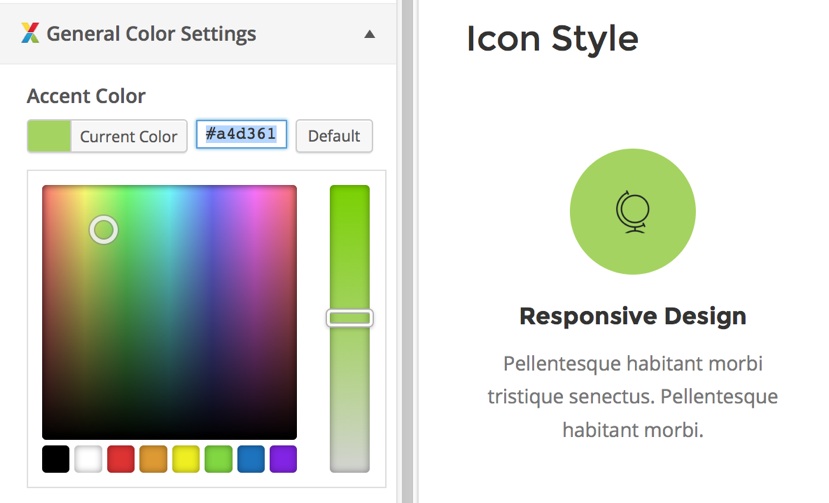
[/bgsection]

Leave a Reply
Want to join the discussion?Feel free to contribute!